This short guide will show you how to use the MyPostcard web service to participate in the Letter For Life campaign.
2 – Choose your language.
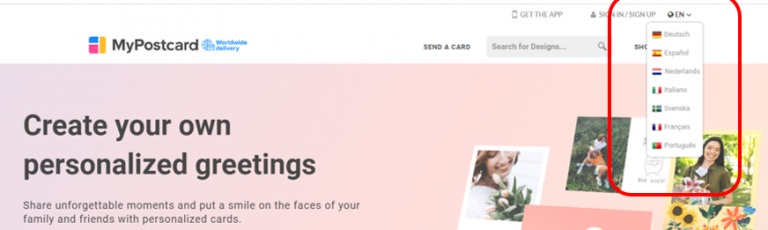
3 – Select “SEND A POSTCARD”
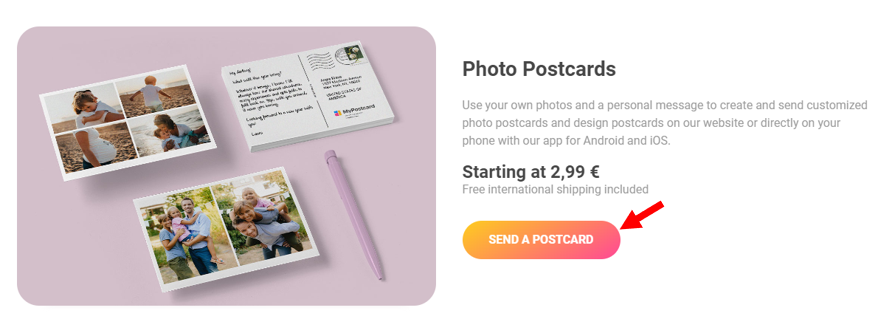
5 – Click on the “+” Icon to upload the image for the front side of the postcard. You can find some pictures for this purpose on our website.
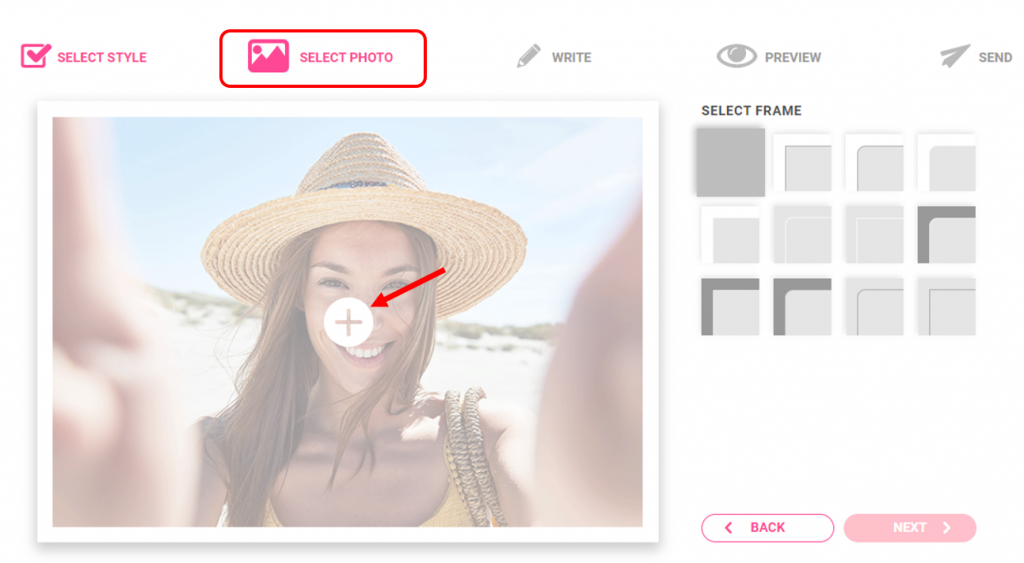
6 – Adapt the image if needed and go further to the next step.
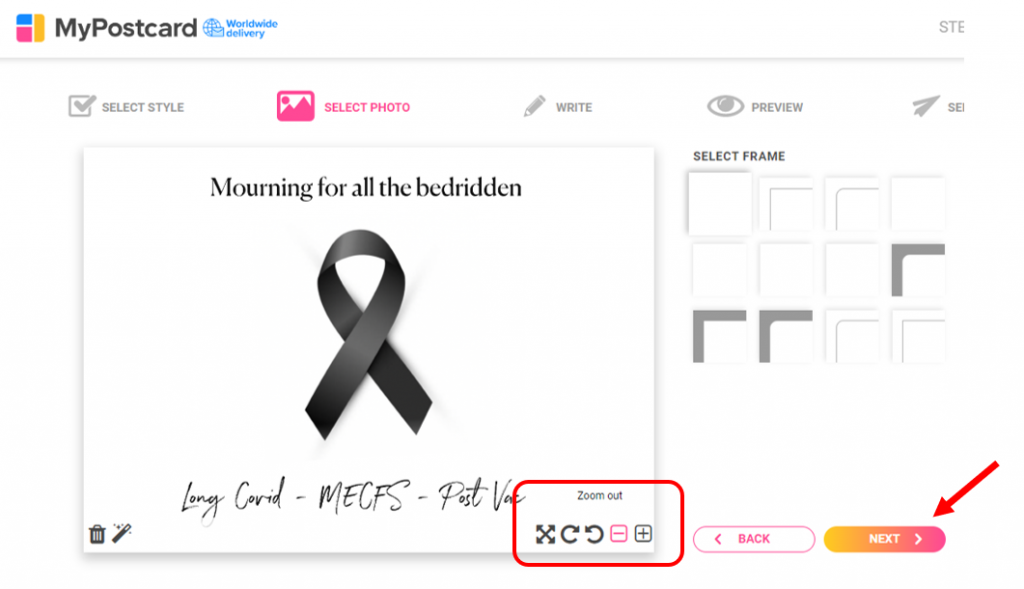
7 – Write about your illness or that of your friends and relatives and demand action from the EU commissioners.
8 – Add the address of Stella Kyriakides or Mariya Gabriel to the postcard.
Stella Kyriakides
Rue de la Loi 200 / Wetstraat 200
1049 Bruxelles / Brussel
Belgien
Mariya Gabriel
Rue de la Loi 200 / Wetstraat 200
1049 Bruxelles / Brussel
Belgien
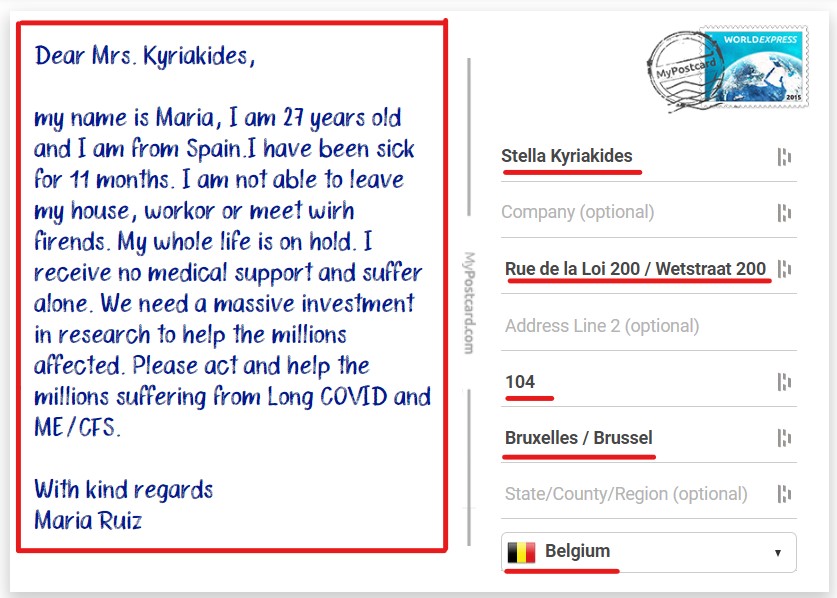
9 – Click “NEXT” to preview your postcard and checkout when you are satisfied with the result.
10. Pay for the stamp and the card by using paypal, Credit card or bank transfer.
Done! Thank you for supporting the Letter For Life campaign.
